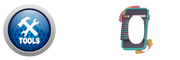📄 Image, PDF & Docs Converter
How to Use the Converter
Convert Word, Excel, PowerPoint, images, and PDFs in any direction—instantly, securely, and right inside your browser.
Features details:
| Feature | What it means for you |
|---|---|
| All‑in‑One | One interface for to‑PDF and from‑PDF conversions. |
| Drag‑and‑Drop | Add files in seconds; bulk upload supported when converting to PDF. |
| CloudConvert API | Enterprise‑grade conversion quality powered by CloudConvert. |
| 100% Browser‑Based | Files are processed in‑browser or via secure API—no software install. |
| Preview Images | See a thumbnail before downloading PNG/JPG/WEBP outputs. |
| Fast & Private | Jobs auto‑delete from CloudConvert once finished; no watermarking. |
| Universal Formats | DOCX, PPTX, XLSX, TXT, JPG, PNG, WEBP, SVG, GIF ↔ PDF. |
| Responsive UI | Optimised for mobile, tablet, and desktop. |
| Progress Indicator | Animated loader shows real‑time job status. |
| Free & Unlimited | No limits on file size, page count, or daily conversions. |
Frequently Asked Questions
Is my file safe during conversion?
Yes. Files are uploaded directly to CloudConvert over HTTPS. Once the job finishes, CloudConvert auto‑deletes the source and output after a short retention window, so nothing is stored permanently.
Does the tool add watermarks or change formatting?
Never. Your documents keep their original layout, fonts, and images. No branding or watermarks are inserted at any stage.
What file types can I turn into PDF?
You can convert DOCX, PPTX, XLSX, TXT, JPG, PNG, WEBP, SVG, and GIF into a high‑quality PDF with a single click.
Which formats can I extract from a PDF?
Choose between PNG, JPG, WEBP images or fully editable DOCX, PPTX, XLSX, and plain TXT files.
Can I convert multiple files at once?
Bulk uploads are supported for to‑PDF conversions. For from‑PDF, you can process one PDF at a time to ensure output integrity.
Do I need to install any software or browser extension?
No. Everything runs in‑browser using JavaScript and the CloudConvert API, so it works on Windows, macOS, Linux, Android, and iOS.
Is there a size or page limit?
There are no hard limits. However, extremely large files may take longer because processing happens online; speed depends on your connection and CloudConvert’s capacity.
How long does a typical conversion take?
Most jobs finish in under 10 seconds for documents under 50 MB. Image‑heavy or very long PDFs may take a bit longer.
Will my fonts and images stay intact when exporting to DOCX/PPTX/XLSX?
Yes. CloudConvert’s engine preserves embedded fonts and images wherever possible, so you receive an editable file that matches the original PDF.
Do I need a CloudConvert account or API key?
Only the site owner needs to supply an API key inside the script. End‑users don’t need to register or sign in—just upload, convert, and download.