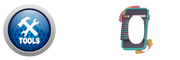📚 Merge & Split PDF Tool
How to Use the Converter
- Select a Mode: Click either "Merge PDF" or "Split PDF" based on your task.
- Upload Files: Upload 2+ PDFs for merging or 1 PDF for splitting.
- Process: Click “Merge Now” or “Split Now” to start.
- Wait for Processing: Tool processes PDFs in-browser using PDF-lib and JSZip.
- Download Result: For merge, get 1 PDF file; for split, get a ZIP of PDFs.
Features details:
| Feature | Description |
|---|---|
| Dual Mode | Merge multiple PDFs or split one into many files. |
| No Server Upload | All processing is local; your files remain private. |
| JSZip Integration | Splits are zipped automatically for batch download. |
| Drag & Drop Friendly | Supports drag-and-drop file selection on all devices. |
| Progress Loader | Displays loading spinner while PDFs are processed. |
| 100% Free | No signup or download required — works instantly. |
| Optimized for Mobile | Works on phones, tablets, and desktop browsers. |
| Clear File Notes | Helpful file guidelines appear automatically per mode. |
| Auto ZIP Packaging | Split mode delivers files in a ZIP bundle instantly. |
| Smart Validation | Prevents incorrect file count or type for each mode. |
Frequently Asked Questions
1. What does the Merge & Split PDF Tool do?
This tool allows you to combine multiple PDFs into one or split a PDF into individual pages.
2. Is my data uploaded to any server?
No, all files are processed in your browser using JavaScript libraries for privacy.
3. Can I split large PDF files?
Yes, the tool supports splitting large PDFs into individual pages, delivered in a ZIP file.
4. Do I need to install any software?
No software or extension needed. Everything works inside your browser window.
5. How many PDFs can I merge at once?
You can merge two or more PDFs. There is no hard-coded limit in most browsers.
6. Is there a file size limit?
Practically, it depends on your device memory. Small to medium files are handled easily.
7. Can I reorder files before merging?
This version merges files in the order they are selected. Reordering will be added soon.
8. What output format does it give?
Merge produces a single PDF. Split produces multiple PDFs zipped into one download.
9. Does it support password-protected PDFs?
Not yet. Please unlock the PDF before using this tool for splitting or merging.
10. Is it free to use forever?
Yes! The tool is completely free, unlimited, and open for personal or business use.